New Client Paperwork
The instructions below will help you access the new client paperwork that is required to be completed before your first session with Rob.
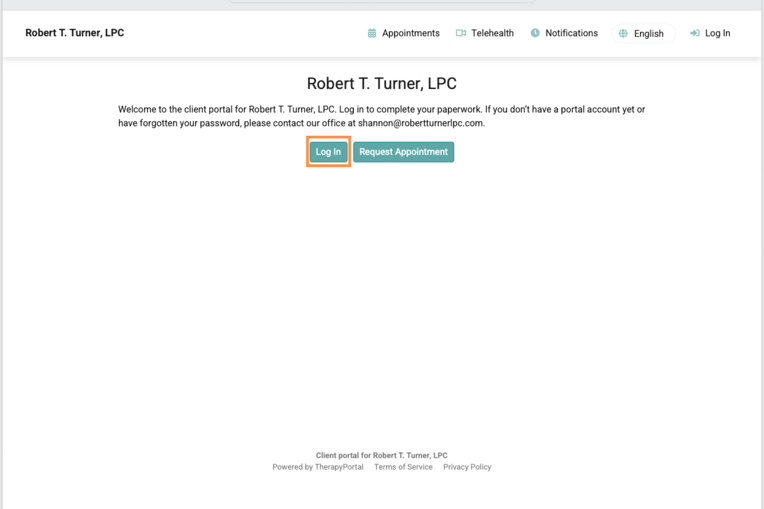
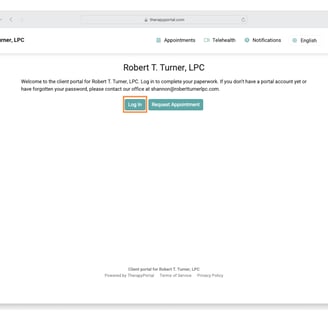
1) Open your browser and go to the Patient Portal here. You should see this login screen for Rob's Patient Portal. Select the 'Log In' button and enter the user name and password you created for your account.
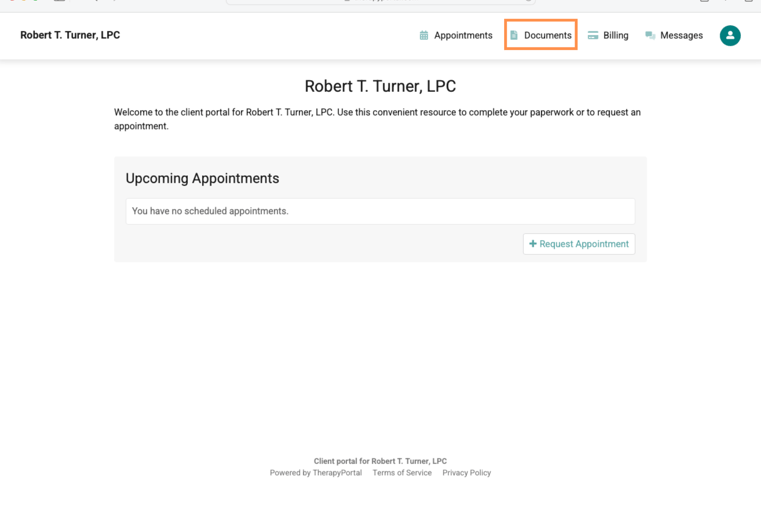
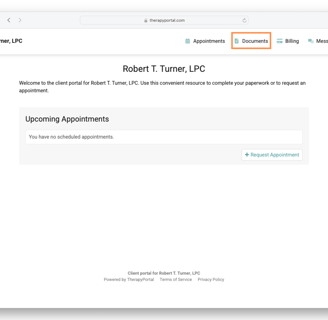
2) Once you log into the Patient Portal, you should see this screen. It will list any upcoming appointments under the 'Upcoming Appointments' section.
To access the Documents screen, select the 'Documents' tab at the top of the screen.
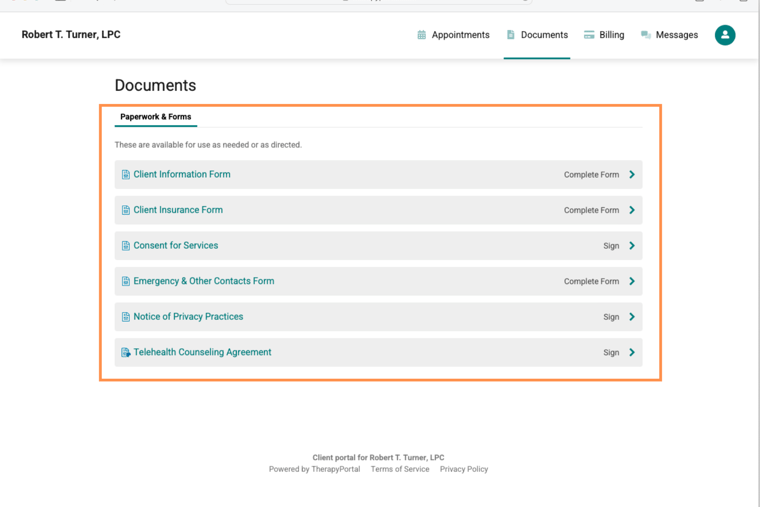
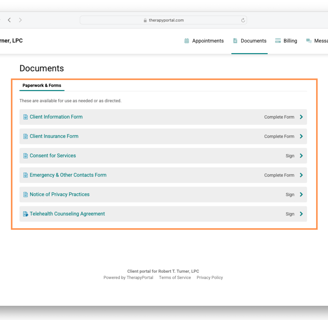
If you have an issues or questions, please reach out to Shannon at shannon@robertturnerlpc.com.
3) The paperwork and forms that are required to be filled out or signed will be located in the 'Documents' section. Select each document and either complete the information requested or provide an electronic signature.